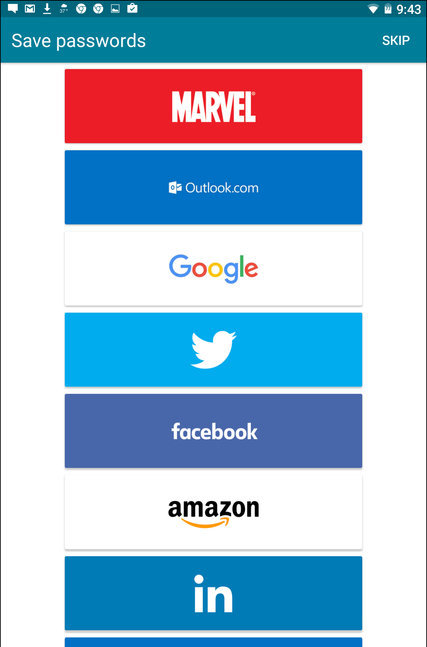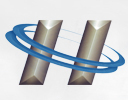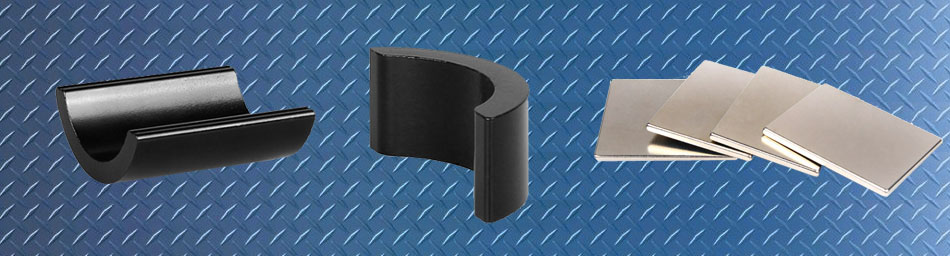One Password to Rule Them All
One Password to Rule Them All
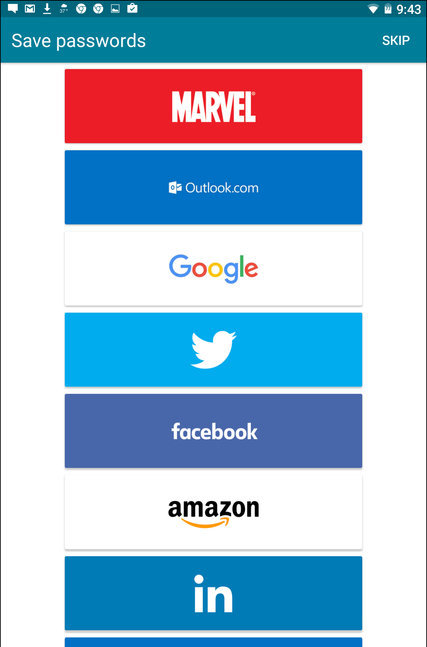
Q. For me, one hindrance to using social media and trying new things online is having to remember the various usernames and passwords. Do you have any advice on simplifying or codifying this process?
A. Paper or digital notebooks for recording account information are an inexpensive option, but they are not very secure. Using a dedicated password manager program is another solution. Such an app can take time to learn, but it can help create, organize and secure a growing collection of online credentials.
Most password managers work the same way: You create a master password for the program and then add the usernames and passwords for your various accounts to its database. During the setup process, some password programs can automatically help you find and add all your login information to their encrypted databases.
Later, when you have the password manager running and you visit a site that needs login information, enter your master password. The program consults its database and fills in the specific username and password for that site. You just need to remember the master password to get to all the other passwords stored in the program.
Most password managers have versions for Windows, Mac OS X, Android and iOS. To have your passwords available wherever you go, many programs can sync the password database across devices through a secure web connection — or locally over your own Wi-Fi network. The online storage servers for at least one password manager, LastPass, were hacked last year and even though the data was encrypted, some people may prefer to keep password data on the ground and out of the cloud.
LastPass has a dedicated following and offers additional authentication options like fingerprint recognition to help protect your master password. Additional cross-platform password managers to consider include Dashlane and 1Password, among many others. Prices range from free for basic use on a single device to $12 and up for an annual subscription and syncing your password vault among computers and mobile devices. Check the features offered by each program you consider, read the setup information and make sure you are comfortable with its user interface before diving in.
Previous:
'Hack the Dinos' Helps Paleont
Next:
Bedtime Reading, Written by a